Almost all of us have one or more Gmail accounts, from which we create an email account and use it for various purposes including e-mail transactions. Here is our email: name@gmail.com. That is, here we are opening an email account under the gmail.com domain. Which Gmail provides us. Similarly, since we have our domain, we can open an account from our domain. If our domain is dribbble.pw, then we can open an email account like - name@dribbble.pw We can open as many e-mails as we want under our domain. However, hosting providers often limit our email accounts.
How do I create a cPanel email account?
To open an email account under your domain you need to click on the email account. After that, you can see a new dashboard. Now you can see all your previously created emails from here. If you want to create a new account, click on the Create button on the right side. Account must be opened.
After creating this email account, you can modify its storage. Again by using any mail apps you can use your this mail account.


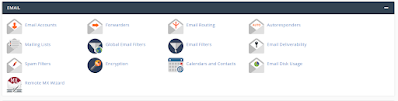







0 Comments